Advertisements
Advertisements
One Piece Ultimate Fight 1.7
Advertisements
77.4%
Description
Choose your favourite One Piece character and hit your best attacks and special effects to beat your rivals in this hard fight. Player 1: A,S,D,I. U,J,K,O. Player 2: Arrow keys, 3,5. 1,2,4,6.-
This is an amazing classic arcade game from the 80's. Fight against street gangs using just your fists. Use the arrow keys to move. Jump and hit using Z and X. Press both to hit with your secret power.
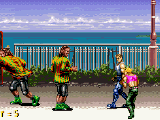
Karate Blazers
-
One of the oldest fighting games of the old consoles. Now you can play this game in flash in the classic category.

Art of Fighting
-
.

Pixel Smash Duel
-
Help K and S save our planet facing the dangerous alien with their super powers. Use the WASD keys to move, J to attack, K for special power and L to jump.

Thunder Devil
-
Advertisements
-
.

Street Fighter 1
-
Fight in turns between the robots aliens that you have to win to as result. Select the characters and use your best attack to win every battle. INSTRUCTIONS: Use Z, X to fight.

Robo Duel FIght
-
.

Batman Brawl
-
Many puzzlez with different Kungfu Panda pictures. You have to pick and move the pieces to the right spot. Use your mouse to play.

Kungfu Panda 2 Jigsaws
-
This is an awesome game of fight, in which you can spend hours of fun! Press the key of escape ESC to go to the menu (click with the mouse on the screen if it doesn’t respond with the keyboard), choosing with W, to, S and D your favourite fighter (press J when you have decided)... Paste the adversary with the letters O, P, L and U, move with W, A, S and D and jump with K.

Anime Battle 2 0
-
Choose your side. The X-Men or the League of Justice and get ready to fight in hand to hand combat between superheroes. Move around using the cursors. Press S and D to attack.

X Men vs Justice League
-
Fight with this magnificient and little restlers mades with differents symbols of the keyboard :)

Karate Bugs
-
Pick one of the brave warriors and get ready to fight against a horde of monsters. Besides your weapons you can use magic. Use the WASD keys to move, JKLUI to attack and defend yourself.

Tales Of Heroes